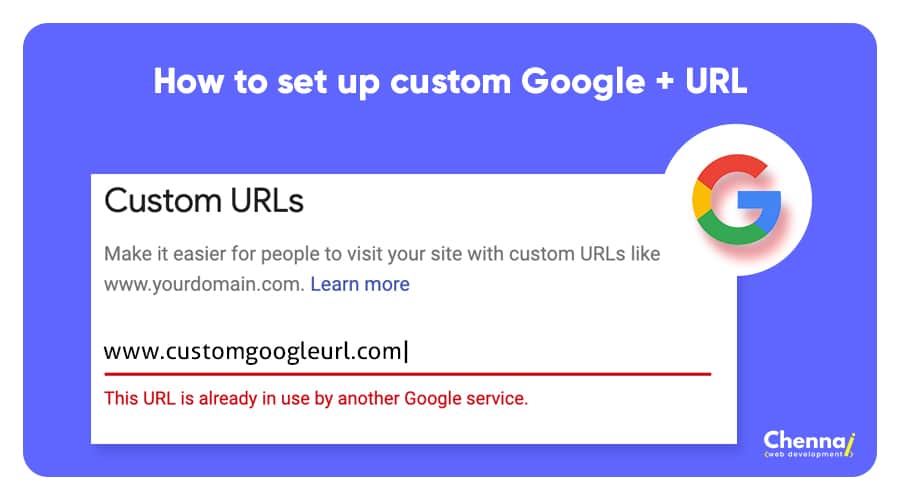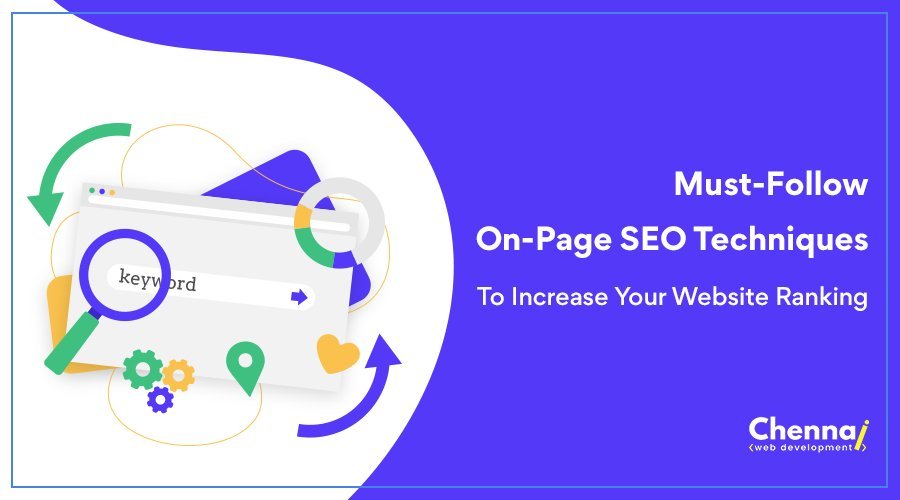When Google introduces their Google+ to the world, that time Google + team decided to customize the page for Google+ URL that points directly to the user accounts.
In order to qualify for a custom URL you have meet the following requirements:
You have to separate profile photo for you profile, at least 10 followers and an account over 30 days old. That’s enough. The Google+ pages for the both local and non local organizations will has to meet different criteria to gain custom URL.
And then once you meet the entire requirement you have to wait for wait sometime with patiently, until the feature is rolled out your account. These will take few days to complete the process.
The very good news is when your account is ready to get the benefit; you’ll receive an email asking to claim Google+ URL. Google automatically reserved suitable name for custom URL based on your profile name. the another method is to check whether your account is ready then visit your profile and look banner across the top and there check whether asking you to confirm your vanity URL.
Once you start verifying your URL, then you will have the option to request new one. But you have to provide valid reason for changing you custom URL, and then submit your request to the Google. After submitting of the request Google will review it and few days later let you know whether it is approved or not.
After accepting your URL with the terms and conditions, your URL will be activated. From now on words you can point your friends, recruiters and family members and anyone else who are all want to view your Google+ profile directly to your profile by Google.com/+your username
- Top 5 Google Ads Business Growth Plan in 1 Month - April 23, 2021
- Why Your Fashion Brand Needs Professional Website Design? - April 5, 2021
- #14 Powerful Digital Marketing Trends for businesses in 2021 - March 17, 2021