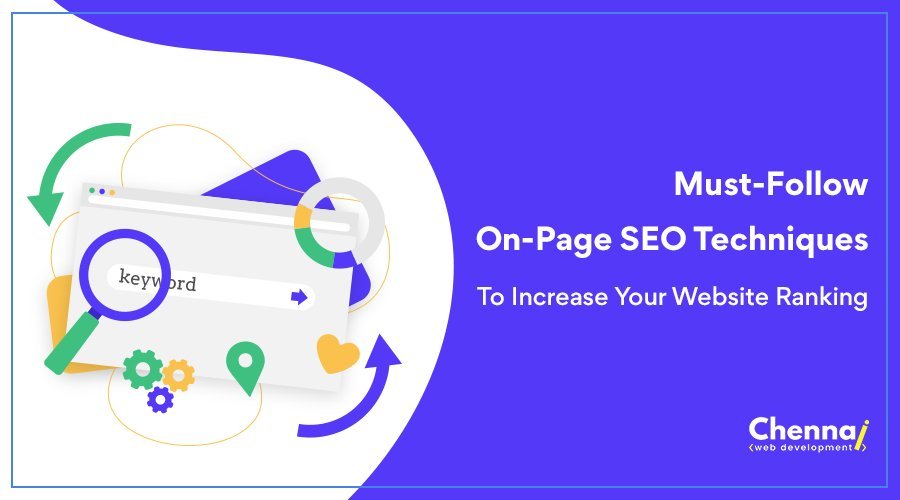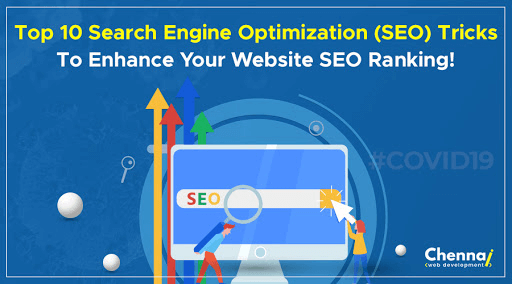In the digital age, local businesses can’t afford to neglect their online presence. Google My Business (GMB) is a game-changer, offering a free platform to showcase your business in Google Search and Maps, putting you right in front of potential customers searching for what you offer. But GMB is much more than just a digital storefront; it’s a powerful tool to drive sales and conversions.
This comprehensive guide will equip you with the knowledge and strategies to transform your GMB profile into a sales magnet. Buckle up, and get ready to turn online lookers into loyal customers!
What is Google My Business?

Google My Business is a free platform that allows businesses to manage their online presence on Google Search and Maps. With GMB, you can:
- Claim and verify your business listing
- Update your business information, including contact details, address, and website
- Add high-quality photos and videos of your business
- Manage customer reviews
- Create Google Posts to share updates and announcements with potential customers
- Track insights about how customers are finding your business online
Why is it important?

There are several reasons why Google My Business is important for businesses:
- Increased visibility in local search: When people search for businesses like yours in Google Search or Maps, GMB listings appear prominently in the results. Optimizing your GMB profile can help your business rank higher in local searches, making it more likely that potential customers will find you.
- Improved brand reputation: A well-maintained GMB profile with positive reviews and high-quality photos can help build trust with potential customers.
- More engagement with customers: GMB allows you to interact directly with customers through features like reviews and messaging. This can help you build relationships with potential customers and convert them into paying customers.
- Free marketing tool: GMB is a free tool that can be used by businesses of all sizes. It’s a cost-effective way to reach a wider audience and improve your marketing efforts.
How to get started

Getting started with Google My Business is easy. Here’s what you need to do:
- Go to Google My Business: https://business.google.com/ and sign in with your Google account.
- Search for your business and claim your listing if it already exists. If not, you can create a new listing.
- Verify your business by following the instructions provided by Google.
- Once your business is verified, you can start optimizing your profile.
10 Powerful GMB Optimization Tips to Skyrocket Sales
Google My Business (GMB), now called Google Business Profile, is a goldmine for local businesses. But simply having a profile isn’t enough. To truly skyrocket sales, you need a strategic optimization plan. Here are 10 powerful tips to help you dominate local search and convert more browsers into buyers:
1. Become a Data Deluge: Fill Out Every Detail Precisely

Accuracy is paramount. Ensure every detail in your GMB profile is meticulously filled out and up-to-date. This includes:
- Business Name: Exactly as it appears on your signage and marketing materials.
- Address: Precise and complete, including any suite or unit numbers.
- Phone Number: The primary number customers can reach you at. Consider including a text-enabled number for added convenience.
- Website: Your official business website.
- Category: Select the most relevant category that accurately reflects your business’s core offerings. Don’t try to cram yourself into multiple categories; choose the one with the highest impact.
- Opening Hours: Accurate and reflect any seasonal variations.
- Attributes: Utilize relevant attributes to showcase unique aspects of your business, like “free Wi-Fi” or “family-friendly.”
2. Unleash the Power of Visual Storytelling: Showcase with High-Quality Images and Videos
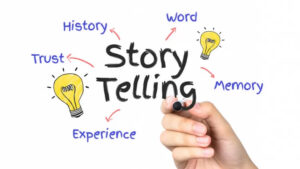
People are visual creatures. Don’t settle for blurry photos or generic stock images. Invest in high-quality photos that showcase your products, services, staff, and the inviting atmosphere of your location. Consider creating short videos that capture the essence of what your business offers.
- Product Photography: High-resolution photos showcasing your products from multiple angles.
- Service Showcase: Images or videos depicting your services in action.
- Team Introduction: Friendly photos of your staff, putting a face to the name and fostering trust.
- Location Ambiance: Captivating visuals that convey the atmosphere of your business, whether it’s a cozy coffee shop or a sleek tech store.
3. Craft a Compelling Narrative: Write a Description that Sells

Your GMB description is your elevator pitch, convincing potential customers why they should choose you. Here are some elements to consider:
- Highlight Your Uniqueness: What sets you apart from the competition? Do you have a unique product line, exceptional customer service, or a commitment to sustainability?
- Focus on Customer Benefits: Don’t just list features; explain how your products or services solve customer problems.
- Showcase Your Voice and Personality: Infuse your description with your brand’s personality to create a connection with potential customers.
- Target the Right Keywords: Naturally include relevant keywords that potential customers might search for, but prioritize readability over keyword stuffing.
4. Become a Review Magnet: Cultivate Positive Reviews and Respond Strategically

Positive reviews are like gold dust for your GMB profile. They build trust and social proof, influencing buying decisions. Here’s how to cultivate a strong review base:
- Encourage Happy Customers: Politely ask satisfied customers to leave a review on your GMB profile. Make it easy for them by providing a direct link.
- Respond to All Reviews: Take the time to respond to every review, both positive and negative. Thank customers for their praise and acknowledge any concerns raised in negative reviews. This demonstrates that you care about customer feedback.
- Showcase the Good Stuff: Positive reviews can be displayed prominently on your website or marketing materials to build trust with potential customers.
5. Go Beyond Broadcast: Leverage Google Posts to Keep Your Profile Fresh

Don’t let your GMB profile become a static billboard. Google Posts allow you to create engaging updates to keep your profile fresh and generate interest. Here are some post ideas:
- Announce New Products or Services: Get the word out about exciting new offerings.
- Promote Special Offers and Deals: Entice customers with limited-time discounts or promotions.
- Highlight Upcoming Events: Showcase community events, workshops, or other activities you’re hosting.
- Introduce Your Team: Put a human face to your business by featuring your staff members.
- Holiday Cheer: Spruce up your profile with festive touches during holidays.
6. Unleash the Data Whisperer: Leverage GMB Insights to Optimize

GMB isn’t a one-way street; it provides valuable analytics! GMB Insights offer a treasure trove of data on how customers find your business listing online. Analyze these insights to identify areas for improvement:
- See What’s Working: Identify which keywords are driving traffic and leading to customer engagement.
- Discover Hidden Gems: Unearth keywords you might not have considered that are bringing in customers. This can inform future content creation and marketing strategies.
- Track Customer Actions: See how many people are requesting directions, viewing your website, or making calls through your GMB profile. This helps you understand how customers interact with your listing.
- Identify Areas for Improvement: Analyze which days and times see the most customer activity. This can help you optimize your opening hours or tailor your Google Posts accordingly.
7. Embrace the Power of Messaging: Respond Promptly and Provide Exceptional Service

GMB messaging allows for real-time communication with potential customers who have questions about your business. Here’s how to leverage this powerful tool:
- Respond Promptly: Aim to respond to messages within a reasonable timeframe, ideally within 24 hours.
- Provide Exceptional Service: Treat every message as an opportunity to build a relationship. Answer questions thoroughly, address concerns professionally, and offer helpful solutions.
- Set Expectations: If you can’t answer a complex question immediately, let the customer know when they can expect a more detailed response.
8. Be Mobile-Friendly: Ensure Your Profile is Optimized for All Devices

In today’s mobile-first world, it’s crucial to ensure your GMB profile is optimized for all devices. Here’s what to consider:
- Mobile-Friendly Images: Use high-quality images that resize well for smaller screens.
- Clear Call to Action: Make it easy for mobile users to take action, whether it’s calling you, visiting your website, or getting directions.
- Consistent Information: Ensure all details across your GMB profile, website, and other online listings are consistent, especially your address and phone number.
9. Stay Google My Business Savvy: Keep Up With the Latest Updates

The digital landscape is constantly evolving, and Google My Business is no exception. Here are some ways to stay ahead of the curve:
- Follow Google My Business Updates: Subscribe to official Google My Business channels for announcements and updates on new features or functionalities.
- Industry Blogs and Resources: Stay informed by reading industry blogs and publications that cover local SEO and GMB best practices.
- Attend Webinars or Workshops: Consider attending webinars or workshops on GMB optimization to learn new strategies and tactics.
10. Consistency is Key: Maintain a Consistent Brand Experience Across All Platforms
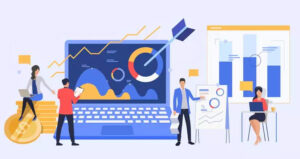
A cohesive brand experience across all online platforms is essential for building trust and recognition. Ensure your GMB profile reflects your overall brand identity, aligning with your website, social media presence, and marketing materials. This creates a sense of familiarity and professionalism for potential customers.
By following these 10 powerful GMB optimization tips, you can transform your Google Business Profile into a lead generation machine. Remember, GMB is a powerful tool, but it requires ongoing attention and strategic optimization to maximize its potential. With dedication and these tips as your guide, you can watch your sales skyrocket and your local business thrive in the digital age.
Conclusion
By following these tips and consistently optimizing your GMB profile, you’ll create a powerful sales machine. Remember, GMB is an ongoing process. Regularly update your profile with fresh content, experiment with different strategies, and track your results to see what works best for your unique business. With dedication and these valuable tips, your GMB profile will become a cornerstone of your local sales success.
FAQs
- I claimed my GMB profile, but it says ‘Pending Verification.’ What can I do?
Verification is crucial to prove you’re the rightful owner of the business. Google typically sends a postcard with a PIN to the business address. Once you receive it, log in to GMB and enter the PIN to verify ownership. If you don’t receive the postcard within a reasonable time, you can usually request a verification via phone or email.
- How often should I update my GMB profile?
There’s no one-size-fits-all answer, but it’s recommended to keep your profile fresh with regular updates. Aim to post at least once a week, update your hours during holidays or special events, and respond to reviews promptly.
- What kind of photos should I include on my GMB profile?
Use high-quality, clear photos that showcase different aspects of your business. Include photos of your storefront, team members, products or services in action, and happy customers. Regularly update your photos to keep things fresh and engaging.
- How can I encourage customers to leave reviews?
There are several ways. You can politely ask satisfied customers to leave a review after a positive interaction. Make the process easy for them by providing a link to your GMB profile or using a QR code. You can also include a reminder to leave a review in your email signature or on receipts.
- My competitor has a higher GMB ranking than me. What can I do?
Don’t get discouraged! Focus on optimizing your own profile. Ensure you’ve completed all sections thoroughly, maintain accurate information, encourage positive reviews, and consistently post engaging content. By providing the best possible GMB experience for potential customers, you’ll naturally climb the ranks.
- Top 10 Web Design Mistakes to Avoid in 2024 - May 11, 2024
- How to Optimize Google My Business for Improved Sales. - April 29, 2024
- 10 Key Trends Shaping Digital Transformation in India 2024 - January 18, 2024